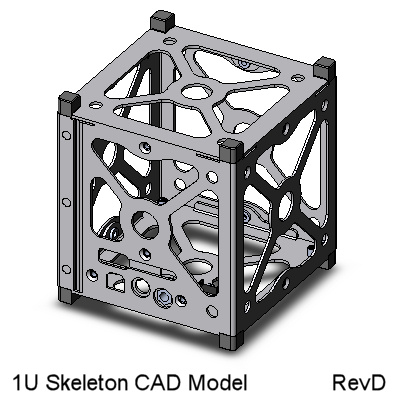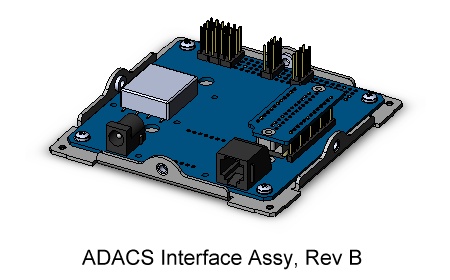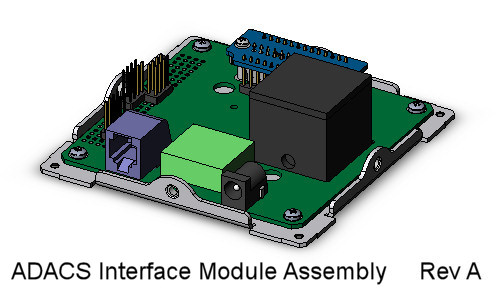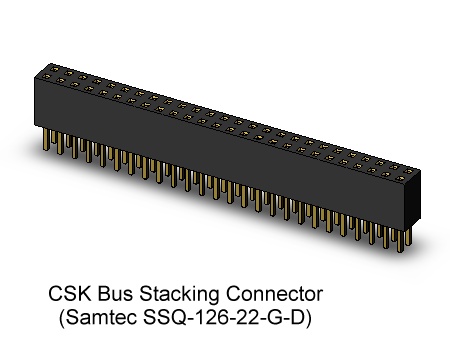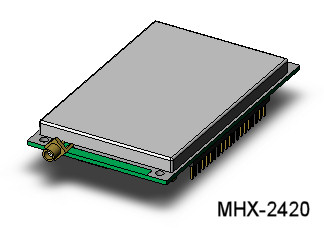3D Models of the CubeSat Kit
The CubeSat Kit is designed and modelled using SolidWorks®.
The CubeSat Kit 3D CAD models are of CubeSat Kit components and assemblies. Each compressed zip file contains up to 4 file types (listed by suggested preference):
- Solidworks (*.SLDPRT) can be opened in SWX-2006 and later versions
- Parasolids (*.x_t) version 14.0
- STEP (*.STEP) solid/surface Geometry; version AP214
- IGES (*.IGS) solid/surface Geometry; Trimmed Surface (type144); version 5.3
After downloading and unzipping these files you can import them into various 3D CAD programs (e.g SolidWorks, Pro/Engineer, CATIA, etc.). If you do not have a 3D package but would like to view these models, we suggest downloading the free MYRIAD 2D/3D Viewer (formerly called ModelPress) from Informative Graphics Corporation. You will then be able to view the models in 3D, make measurements, slices, etc. It's fun! Additionally, Deep Exploration CAD Edition (a trial version is available) from Right Hemisphere Inc. can convert the CubeSat Kit CAD files for use in Google SketchUp.
Copyright Notice and Terms & Conditions
The publicly available CubeSat Kit 3D CAD models are © Copyright Pumpkin, Inc. All Rights Reserved worldwide. They may be freely used within any CAD system, and to create 2D and 3D illustrations. Any illustrations that include these CAD models must credit them to Pumpkin, Inc. and/or www.cubesatkit.com. These models and the data they represent may not under any circumstances be exported from any CAD system for the purposes of prototyping, creating, manufacturing, requesting for quote or otherwise making the real objects that they represent, in any material, with one exception: you may export these models and the data they represent to Rapid Prototyping (RP) machines in order to create models of CubeSat Kit components for the purpose of either prototyping designs that will use CubeSat Kit components or displaying RP'd CubeSat Kit components in order to obtain funding for CubeSat programs. Wherever present, identifying marks (e.g. www.cubesatkit.com, the CubeSat Kit logo, www.pumpkininc.com, the Pumpkin logo) may not be removed from the models or the data that they represent. Anyone exporting these models must dislose that the source of these models is Pumpkin, Inc. and include the copyright notice and these Terms & Conditions. These models are supplied-as is without any warranty.
The objects represented by these 3D CAD models are available for purchase directly from Pumpkin, Inc. We have made every effort to keep our prices affordable for the CubeSat community. Please respect this copyright notice. Your downloading and use of these models indicates your acceptance of these Terms and Conditions.
Note on Part Numbers
As of March 2008 we are changing the part number prefix (the PPP part of a PPP-SSSSS part number) on some Pumpkin parts for overall consistency. These changes will be reflected in the price list, system chart, etc. The part number suffixes (the SSSSS part of a PPP-SSSSS part number) will not change. When in doubt, please refer to the part number suffix.
Publicly Available 3D CAD Models
Click on an illustration to download the 3D CAD model files below. These publicly available models are governed by the Copyright Notice and Terms & Conditions listed above. Please be sure to obtain the correct revision (Rev A, Rev B, etc.) of the part(s) you are interested in. Earlier revisions are listed below later revisions.
Private 3D CAD Models & Other Files
The private CubeSat Kit 3D CAD models are © Copyright Pumpkin, Inc. All Rights Reserved worldwide. Only Pumpkin customers who have who have been explicitly granted access to the data in these models may use them. They are not available for public distribution. They may not be exported. They may contain proprietary and/or confidential information that may be governed by Non-disclosure Agreements (NDAs) with Pumpkin, Inc. Any illustrations that include these CAD models must credit them to Pumpkin, Inc. These models and the data they represent may not under any circumstances be exported from any CAD system for the purposes of prototyping, creating, manufacturing, requesting for quote or otherwise making the real objects that they represent, in any material, with one exception: you may export these models and the data they represent to Rapid Prototyping (RP) machines in order to create models of CubeSat Kit components for the purpose of either prototyping designs that will use CubeSat Kit components or displaying RP'd CubeSat Kit components in order to obtain funding for CubeSat programs. Wherever present, identifying marks (e.g. www.cubesatkit.com, the CubeSat Kit logo, www.pumpkininc.com, the Pumpkin logo) may not be removed from the models or the data that they represent. These models are supplied-as is without any warranty.
| Private 3D CAD Models | ||
|---|---|---|
| Preview | Description & Part Numbers | Revision |
 |
QbX (MISC2) Complete Assembly MISC 2 Individual Components |
various |
3D CAD Model FAQ
Q1: I imported the chassis file, and it's all one part, meaning that the top and bottom covers are "welded" to the chassis. How do I separate them?
A1: For reasons pertaining to intellectual property (IP) protection, CubeSat Kit CAD models are released as assemblies in the form that they are most likely to be used by end-user customers. You can manually (e.g. by slicing the files in 3D) separate the Base Plate and Cover Plate from the Chassis Walls Assembly to create your own, derivative model.
Q2: I've tried importing the files into AutoCad v12 Student Version and I can't get anything to work. Can you make a DXF file for me?
A2: We suggest you upgrade to a more capable 3D CAD program to use, e.g. SolidWorks Student Edition. DXF file format is not well suited to 3D data. There is a new 3DXF format that is coming, but its use is not yet widespread.
Q3: Can you send me the fabrication drawings for the sheet-metal parts of the CubeSat Kit?
A3: Fabrication data belongs to Pumpkin's intellectual property (IP) and will not be released to third parties. The CAD models above are intricately detailed and can be used to make any measurements and models that you require when building and/or modelling your CubeSat using CubeSat Kit components.
Q4: When I import the model, I get a warning about a missing or bad face. What is the recommended proecdure for dealing with such warnings?
A4: The software we use (Solidworks) to create the CAD models occasionally doesn't adequately close a vertex, resulting in a "bad" face on the exported Parasolids/IGES/STEP models. By all means, if one type file doesn't work well, try the others just to see if you have better success. CubeSat Kit models are relatively simple-faceted models without any complex surfacing, so fixing a bad facet/face will always be a simple matter. Certain CAD programs will have automatic import diagnostics that will alert you to the bad face, and provide you with a button to attempt to fix or heal the bad facet/face, which 9 out of 10 times will do the trick. Other CAD programs have settings in the options or preferences for setting the accuracy of the system, which if you back that off a little bit may allow the models to import more successfully.
Q5: Why aren't Base Plates, 0.5U/1U/1.5U/2U/3U Chassis Walls or Cover Plates available as individual 3D CAD models?
A5: There are considerable past, ongoing and future R&D costs associated with development of the CubeSat Kit. In order to be able to offer CubeSat Kit components at reasonable prices, Pumpkin must protect its IP. Therefore certain components are not released with individual 3D CAD models, though they may be released as assemblies forming larger models. See also Q1, above.